Viewing Campaign Manager Emails on the Account Timeline
End users can view Campaign Manager emails sent to their accounts from the Account Timeline, enabling them to review what emails have been sent to a particular HCP.
Who can use this feature?
- End Users - iPad, iPhone
- Viewing Campaign Manager Emails on the Account Timeline
- Users require a Campaign Manager license
Configuring Campaign Manager Emails on the Account Timeline for
To configure this feature:
-
Ensure the following features are configured:
- Navigate to Admin > Users & Groups > Permission Sets.
- Select the appropriate permission set.
- Select the Objects tab.
-
Grant the following permissions:
Object
Object Permission
Object Types
Fields
Field Permission
Sent Email
(sent_email__v)
R
- Campaign Manager HQ Email(cm_hq_email__v)
All
Read
- Navigate to Business Admin > Objects > VMobile Object Configurations.
- Edit the appropriate VMOCs for the campaign__v object.
- Deselect the Meta Data Only checkbox.
- Select the Active checkbox.
- Select Save.
Viewing Campaign Manager Emails on the Account Timeline as
End users can view Campaign Manager emails sent to their accounts from the Account Timeline, enabling them to review what emails have been sent to a particular HCP.
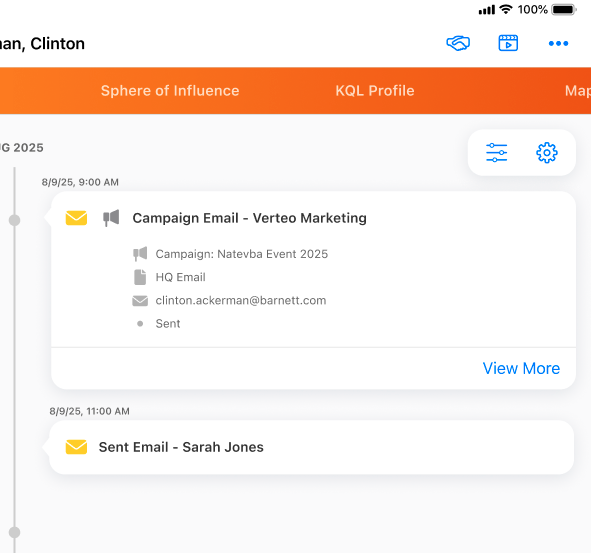
Each Campaign Manager email is represented by a card on the Account Timeline, which includes the campaign name, email type, and delivery status, providing a complete history of communications with the account.
Viewing Field Emails on the Account Timeline
Campaign Manager Field Emails display on the Account Timeline for the recipient HCP as a card is labeled Campaign Email.
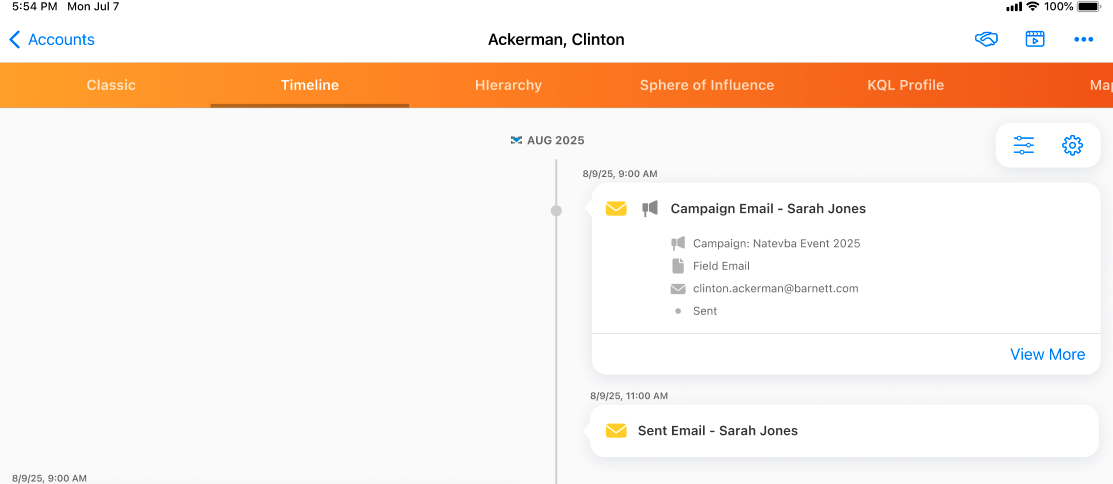
This card includes the campaign name and the email's delivery status, providing a complete history of communications with the account.

